Do not want to waste your time by placing an order? We have a solution for you...
On our e-shop, it is possible to create so-called Quick orders. This method of placing an order is suitable for users who order multiple items at once, or for repeated orders.
Video tutorial on how to place a Quick order:
Just create a simple .xls file.
Column A - Code (product order code in IGM format, e.g. according to the Price list or Catalogue)
Column B - Quantity (number of pieces)
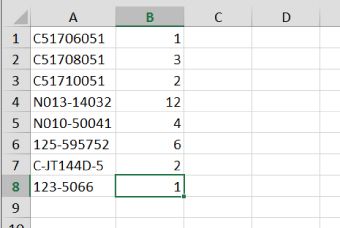
Columns must be without headers, i.e. the data will start from A1 cell.
Proceed as follows:
- After logging in to our e-shop, click on Shopping cart button and then on Load order from a file button, or click on My profile located under your e-mail address in the e-shop header and then on Quick order button.
- Click on Choose File button and then select the .xls file with your prepared order.
- Continue by clicking the Send button.
- You will see the result of the process.
- And now, items are in the basket.
If you need to add another item to your Shopping cart, you can easily add it directly in the first step of the Shopping cart by entering the Code and Quantity and then by clicking the Shopping cart button.